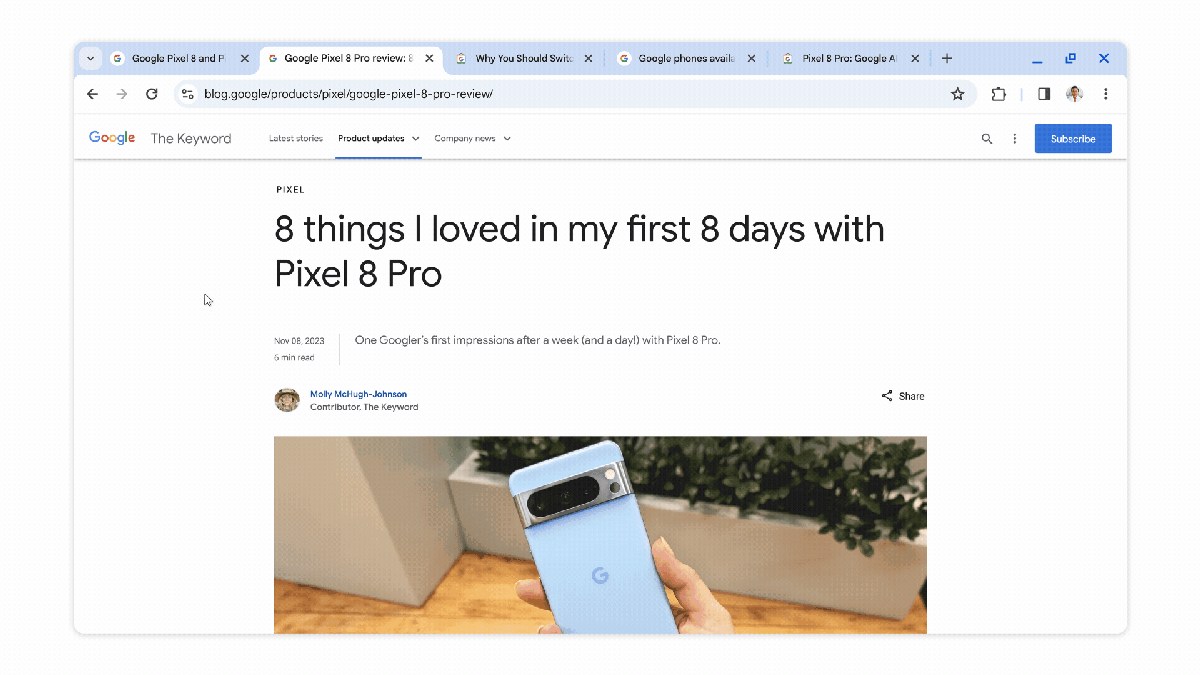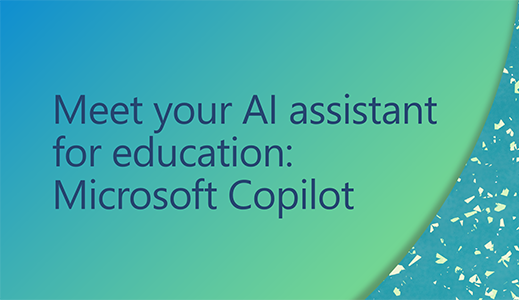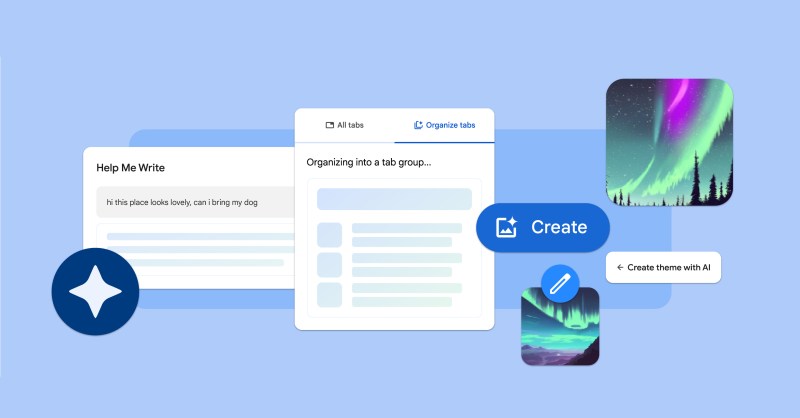Gif: Google
Google recently unveiled a range of new features in Chrome, marking another step in the integration of artificial intelligence into web browsers. These updates include an AI-powered theme generator for browser customization, a tool capable of populating fields with AI-generated text, and an intelligent tab organizer designed to manage multiple open websites efficiently.
While these features are now accessible with the latest Chrome update (M121), users must actively opt in to experience them. Google exercises caution in this domain due to the unpredictable nature of AI technology. Despite introducing numerous AI features and products in the past year, Google categorizes most of them as “experimental” and restricts access behind specific settings that users need to enable. Instructions for accessing Chrome’s experimental AI features can be found below.
One of the standout additions to Chrome is the revamped tab management options. In addition to the existing Tab Groups feature, which allows users to group tabs based on themes or projects manually, Chrome now offers the “Organize Similar Tabs” feature. This functionality automatically organizes tabs and even assigns names and emojis to tab groups. With Chrome’s AI features activated, users can access this option by right-clicking on their tabs.
While many users stick to Chrome’s default appearance, there is now an array of theme options available for those looking to personalize their browsing experience. Previously limited to themes crafted by humans, users can now leverage the AI theme generator located in the “Customize Chrome” menu. Similar to generating AI images with tools like DALL-E, Chrome’s AI theme generator can create themes based on any color or topic input.
Furthermore, Chrome introduces a feature aimed at enhancing writing confidence on the web. Functioning as a ChatGPT-style text generator, this tool assists users in composing text by suggesting improvements. By right-clicking on a text box and selecting “Help Me Write,” Chrome generates a draft that users can further refine for tone and length using a drop-down menu.
Google recommends utilizing the Help Me Write feature for drafting product reviews, responding to invitations, or inquiring about rental properties. While this tool benefits users who may be hesitant about writing, it also signifies a notable expansion of AI-generated content on the web. By streamlining the process of accessing text generators directly within text fields, users are likely to encounter an increase in AI-generated content in their online interactions.