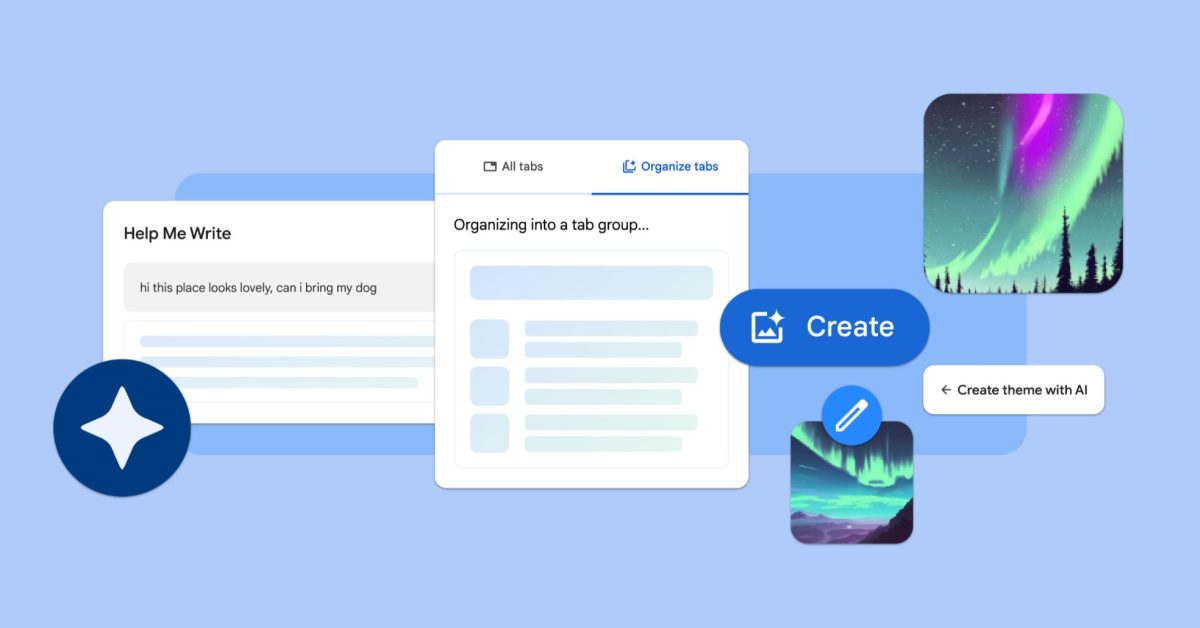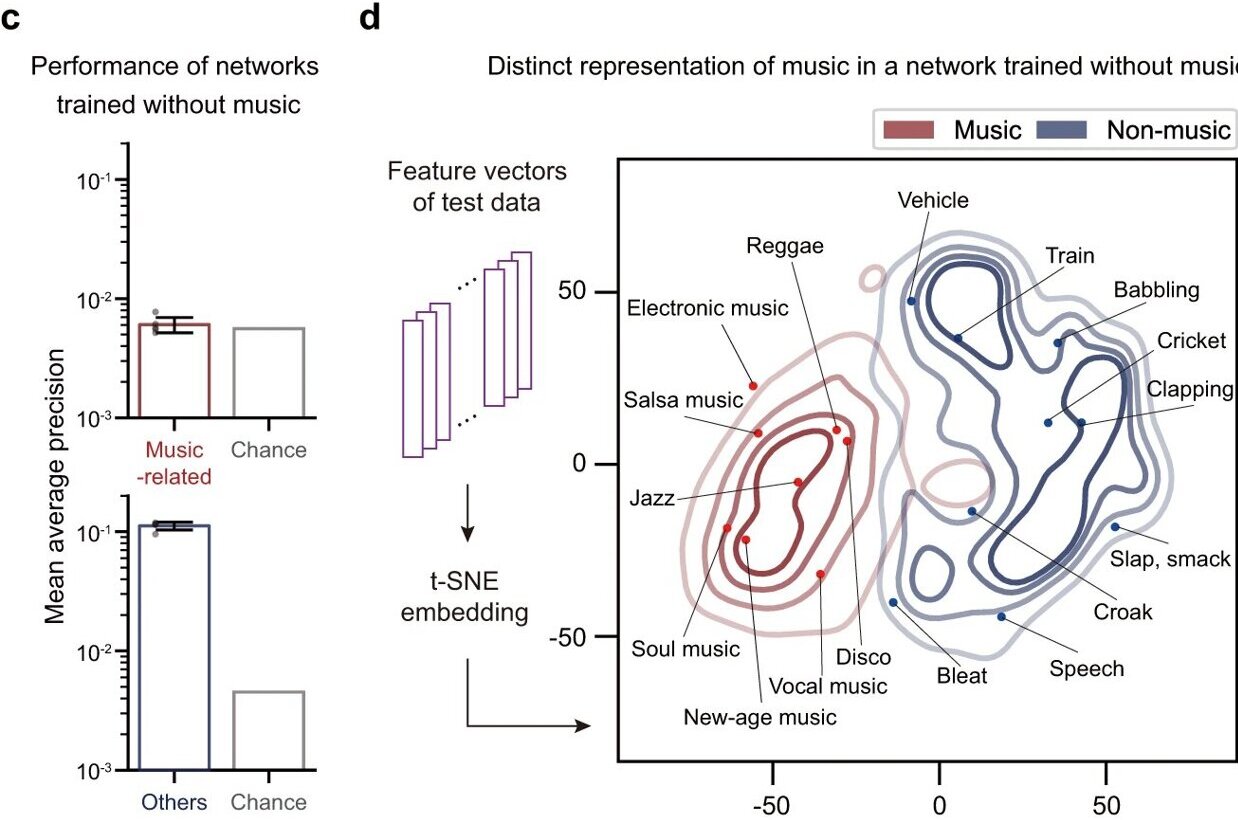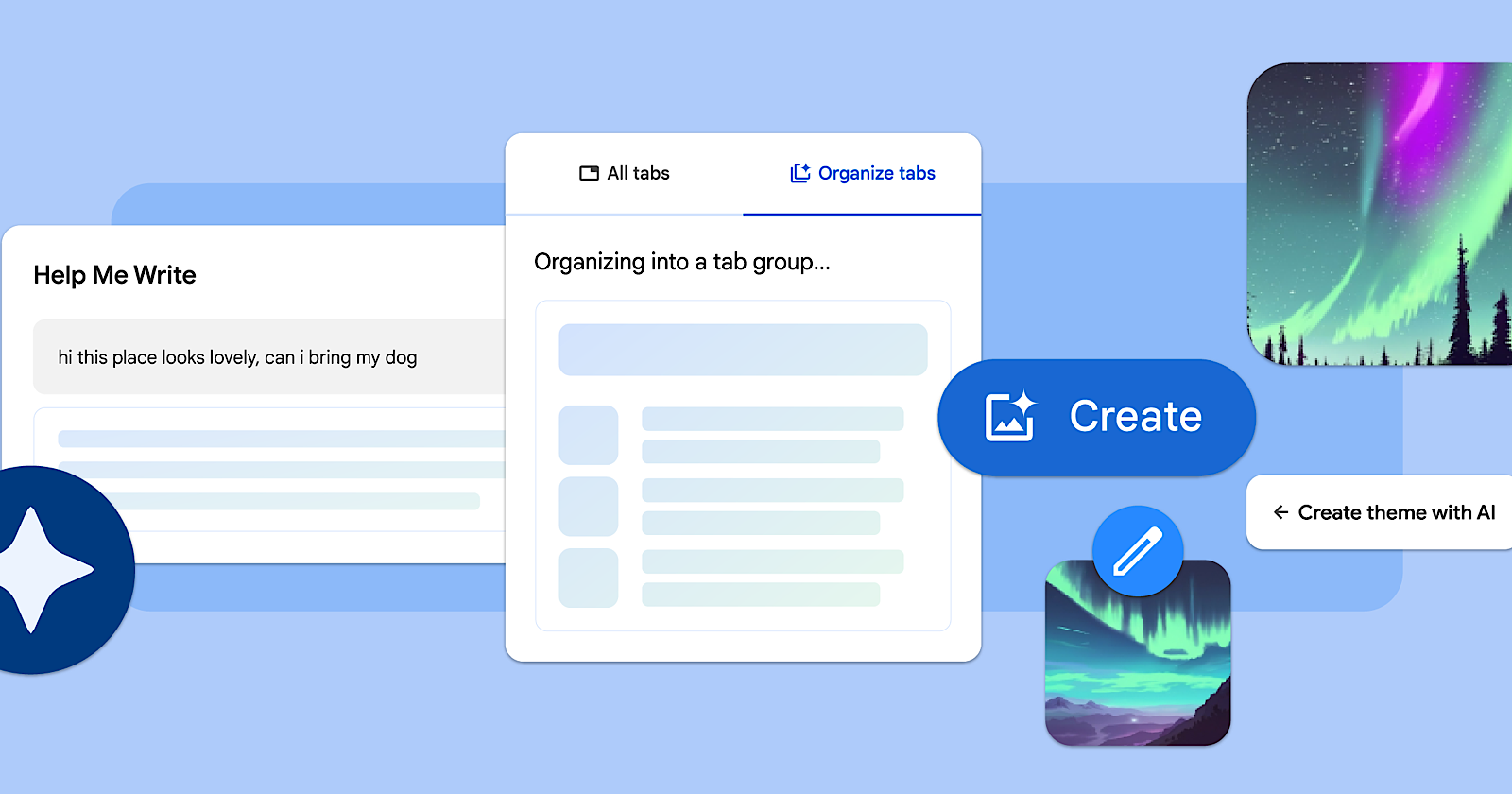Google is releasing Chrome 121 today, introducing “experimental” generative AI functionalities such as the “Tab Organizer” and a theme creator.
The Tab Organizer feature will automatically propose and generate tab clusters based on your currently open tabs. To access this, click on the downward-facing chevron located at the top-left corner on Windows or at the right on macOS, and select the new “Organize tabs” option: “Let Chrome discover new tab groups.”
Upon receiving a Tab Group recommendation, including a name and emoji, you will need to confirm it manually. Similar to other Google tools, you can provide feedback by giving it a thumbs up or down.
This feature can be especially beneficial when multitasking in Chrome, such as planning a trip, conducting research, and shopping simultaneously.
Additionally, Chrome will incorporate the same text-to-image diffusion model used for generative AI wallpapers on Pixel and Android devices, enabling users to design custom themes for the New Tab Page based on specific subjects, moods, visual styles, and colors like aurora borealis, animated, serene, and purple.
Users will be presented with six theme suggestions and can view their recent creations. Explore a variety of themes curated by the Chrome team.
To begin customizing themes, open the “Customize Chrome” side panel from the bottom-right corner of the New Tab Page, select “Change theme,” and then “Create with AI.”
Furthermore, in Chrome version 122 next month, a “Help me write” feature will be introduced for any text field. Simply right-click to initiate the prompt UI, allowing customization of the length and tone before insertion.
After updating to Chrome version 121 on Mac or Windows, ensure you are logged in to your Google Account, access the Settings via the three-dot overflow menu, and navigate to “Experimental AI.” These features will initially roll out in the U.S.
As these functionalities are considered early public experiments, they will remain disabled for enterprise and educational accounts at this time.
Google emphasizes that the Chrome AI/ML enhancements aim to address user challenges, building upon existing features like real-time captions. Throughout 2024, Chrome plans to introduce additional capabilities, including the integration of its new AI model Gemini, to enhance browsing efficiency and speed.