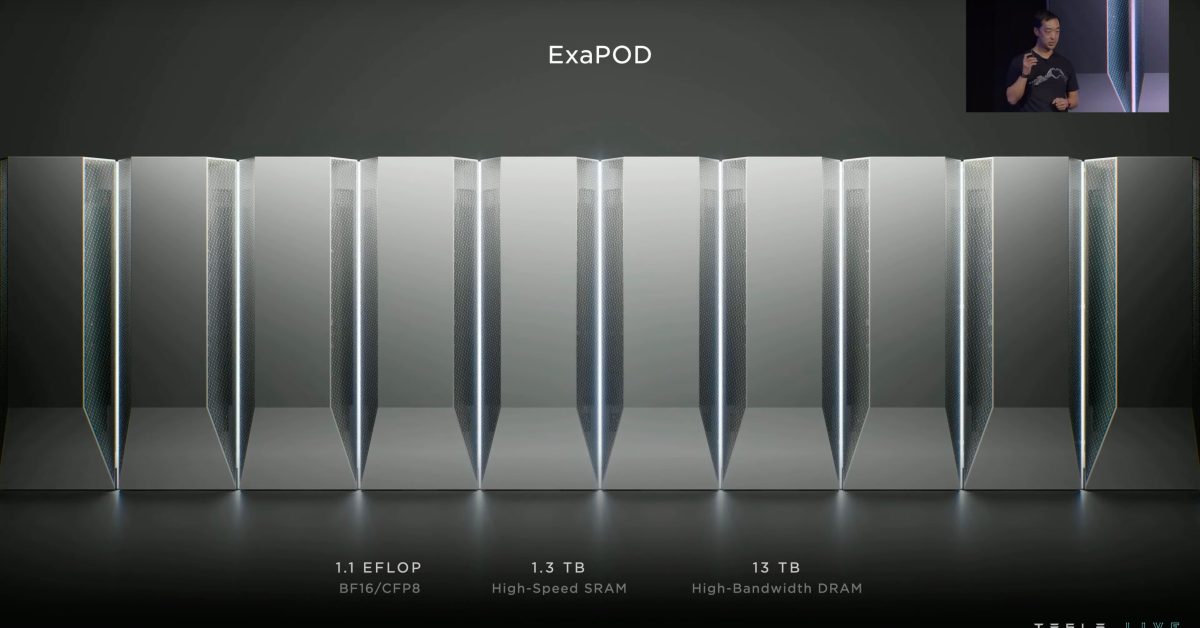The Rabbit R1 first generated attention at CES in January of this year as a kitschy little AI assistant that isn’t intended to outright replace your phone but to help you use it more efficiently. The Rabbit wants to do away with apps, and instead use its “Large Action Model” to train “rabbits” how you interact with web experiences, and then replicate them.
The result, the makers of Rabbit say, allows you to get off your screen, and let the Rabbit perform tasks for you with your permission, all without storing any sensitive data. And most notably, it claims to do all this with a $200 product with no subscription fees.
Just yesterday, Rabbit hosted a live demo and product release party for its first batch of publicly available devices, and I was lucky enough to get my hands on one of the bright orange little gadgets myself. I can’t wait to see what the Rabbit can actually do, but for now, here’s a first look at what comes in the box, and some first impressions of the physical hardware of the device itself.
The Rabbit R1 comes in a small cardboard box protected by a foam insert on the top. The device is firmly fit into the box and protected by a plastic shell. There’s nothing in the box except this foam insert and the device itself. Notably, there is no charging cable or any sort of paper instructions.
The lack of a cable isn’t a huge issue, as it charges via USB-C, something you undoubtedly have lying around for other devices, but it is something to note.
The R1 is powered by a 1,000mAh lithium ion battery, and it remains to be seen how long it lasts or how the battery life interacts with usability. This is definitely something we’ll be keeping an eye on as we test the device.
The Rabbit itself is firmly housed within its plastic case, which is solid enough to make it more than a little bit hard to get open. The top hinges down and the device can be removed from the top.
The left side of the device has a USB-C port and a SIM slot for mobile data. On the right is the sole clickable button, the scroll wheel, which is used to navigate the UI, and the camera, (or “rabbit eye”… get into the theme here) which auto-rotates to the front or back, depending on the task at hand.
The Rabbit’s mic is located on the top of the device and only activates when you activate the push-to-talk button on the side. The 2.88-inch display is a touchscreen and my first impression using the keyboard (typing in a Wi-Fi password) was mixed. The buttons are, as you would imagine on a three-inch screen, quite small.
The scroll wheel is very tactile and responsive, however, and doesn’t feel cheap. Honestly, I can’t help but compare it to the physical scroll wheel on the Blackberry, a design choice that I don’t think is a coincidence.
The back of the device is clean and featureless, housing only the speaker. The overall physical make of the Rabbit feels solid enough, although it needs to for its purposes. This is a device that will likely be thrown around, dropped, and tossed into backpacks, so I like that it doesn’t feel fragile or like you can crush it with one hand as some smartphones do.
Time will tell how the Rabbit holds up for general testing, as it comes at a time when other AI assistant products — such as the Humane AI pin — have had a hard time convincing consumers that they have a purpose beyond being a novelty tech gadget.
The Rabbit, however, has a unique position with its modest $200 price point and lack of any sort of subscription fee, something that could make adoption far easier.