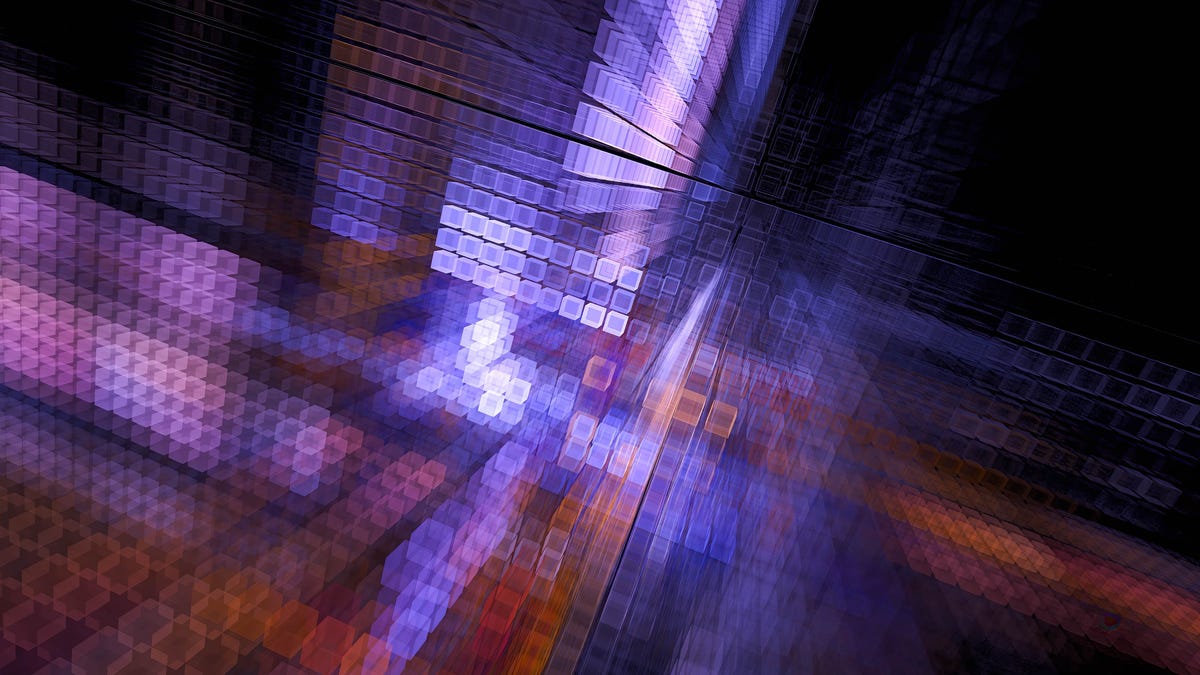Microsoft has unveiled a new add-on for Copilot, its AI assistant, called Power Automate. This tool is designed to streamline and automate repetitive tasks, such as managing Excel entries, handling PDFs, and organizing files.
The introduction of Power Automate is part of a larger update for Copilot, introducing several new features to enhance the capabilities of the digital assistant.
Key Features of the Power Automate Plug-in:
- Simplifies tasks like drafting team emails or organizing data in Excel.
- Automates processes like renaming PDF files or moving documents to specific folders.
- Enhances productivity by enabling tasks like splitting PDFs based on specific criteria.
Availability and Installation Process:
Currently, the Power Automate plug-in is accessible to select users with Windows 11 Preview Build 26058. This preview is exclusively available to Windows Insiders in the Canary and Dev Channels of the Windows Insider Program, a community for Windows enthusiasts offering early access to upcoming features and versions.
To access the Power Automate plug-in, users must download Power Automate for Desktop from the Microsoft Store or ensure they have the latest version installed. The plug-in is part of Microsoft’s Power Platform, aimed at optimizing workflows and efficiency.
Users can choose from various Power Automate plans, including a free option for personal use and premium packages with advanced features. While the plug-in appears to be accessible to all users, Microsoft reserves the right to modify availability in the future.
To activate the plug-in, users need to sign in to Copilot for Windows with a Microsoft Account and enable the Power Automate plug-in in the Plug in section of the Copilot app.
After testing the plug-in, users can provide feedback directly to Microsoft at [email protected].
Future Enhancements and Expectations:
Microsoft’s language suggests ongoing improvements to the plug-in, potentially expanding Copilot’s capabilities. These upgrades aim to address user feedback and enhance Copilot’s functionality over time.
As Microsoft continues to develop Copilot, users hope it will fulfill its promises of being a versatile digital assistant with advanced AI capabilities. The success of Power Automate could be a significant step towards achieving this goal.
Stay tuned to witness how Copilot evolves in response to user expectations and technological advancements.