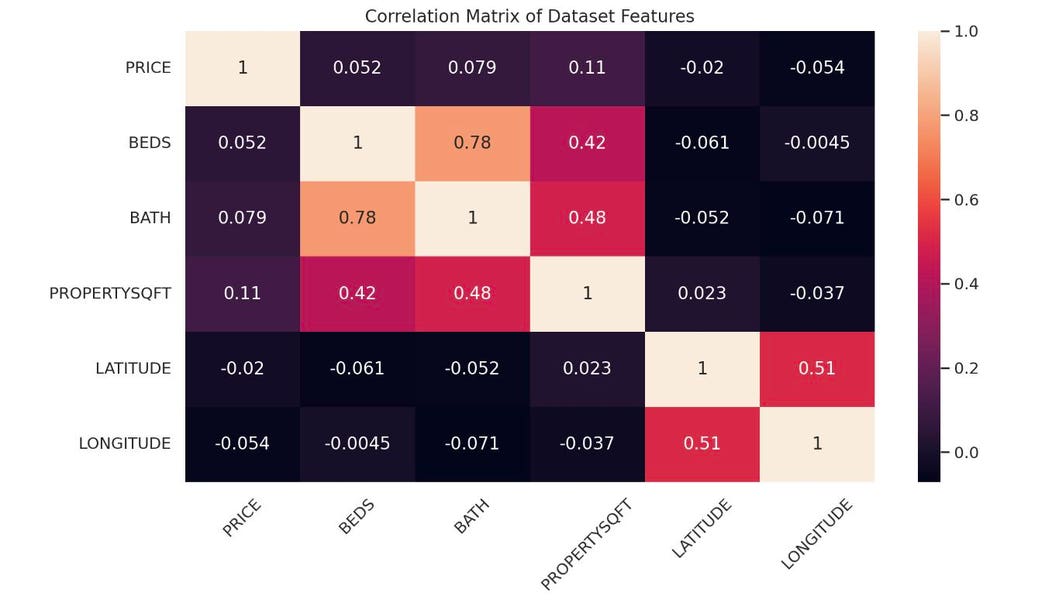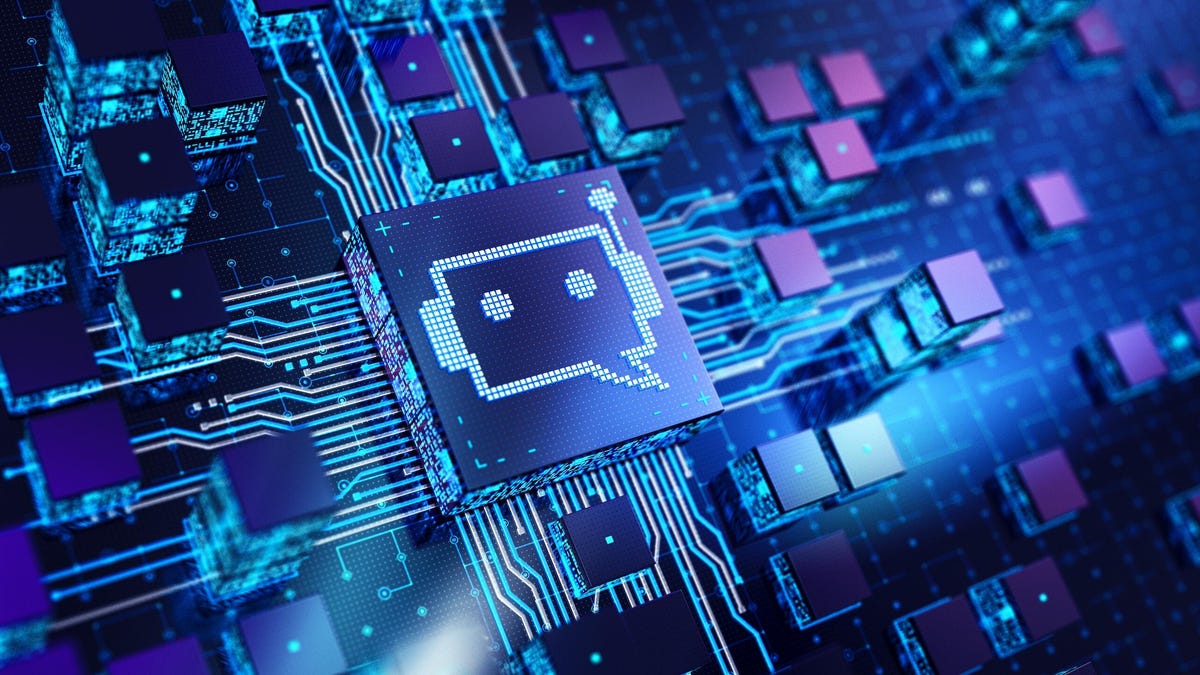As part of an ongoing series, the aim is to translate theory into practical application and assist readers in incorporating AI into their daily professional lives. The initial piece delved into initiating text-to-speech technology effortlessly. In this installment, the focus shifts towards data analysis, a progressively popular application of AI, albeit not devoid of imperfections.
How does Artificial Intelligence collaborate with spreadsheets?
Typically, a proficient data analyst proficient in spreadsheet operations is an indispensable asset in any team. This individual is adept at custom Excel tasks and was once the go-to person for such requirements. In the past, I fulfilled that role, utilizing a blend of Excel, MS Access (with SQL), and tools like SAS for comprehensive data analysis. Presently, with the integration of AI, the process has been streamlined significantly. The top analyst in your team can now achieve far greater impact as they are relieved from mundane tasks like data cleansing.
Below is a basic outline of how AI functions in this context:
- Data Parsing: AI interprets the spreadsheet structure, recognizing rows, columns, headers, and data formats.
- Pattern Recognition: Leveraging machine learning, AI identifies intricate patterns and correlations within the data, often imperceptible to human analysts.
- Data Cleaning: It automatically identifies and rectifies errors or discrepancies such as missing values or outliers.
- Insight Generation: Through the application of statistical models, AI extracts insights, predicts trends, and forecasts based on the data provided.
In essence, a skilled analyst armed with the ability to pose pertinent questions will extract more valuable insights compared to an analyst without AI support.
How can I experiment with this technology?
- Set up a Chat GPT Plus Account: While alternative options exist, opting for Chat GPT, a familiar platform for many, is recommended.
- Navigate to the ‘Explore GPTs’ section on the left sidebar: Choose the data analyst GPT to initiate a chat interface.
- Select a dataset and download it in CSV format (or any other suitable format): For sample datasets, Kaggle offers a diverse repository of intriguing data.
- Upload the CSV file to the chat window and instruct Chat GPT to engage with the spreadsheet: A suggested prompt could be, ‘Please review the CSV I am about to upload, cleanse it of any anomalies, and prepare for a series of in-depth queries.’
- Pose relevant questions: The crux lies in asking insightful questions. For instance, ‘Uncover 5 unconventional insights from this dataset’ or ‘Identify long-term trends that may have eluded me.’
In a practical scenario, I obtained a dataset concerning New York real estate from Kaggle. Subsequently, I uploaded it to Chat GPT and requested insights. Here are the findings:
While initial correlation analyses may lack depth, with minimal guidance, the analysis rapidly evolved to offer more profound insights. An apparent limitation observed is that with larger datasets, it may encounter challenges in terms of speed and accuracy of analysis.
How should Data Analysis be utilized today?
Numerous pragmatic applications of data analysis warrant consideration in contemporary settings, including:
- Financial Projections: Analyze existing financial data to uncover trends like seasonality more efficiently with AI.
- Enhanced HR Strategies: Improve employee retention rates, reduce churn, and optimize recruitment processes through data-driven insights.
- Competitive Intelligence: Monitor competitors by evaluating their SEO strategies and other tactics.
The possibilities are vast, and it would be remiss not to explore these tools sooner rather than later. Their efficacy is poised to grow exponentially in the future.