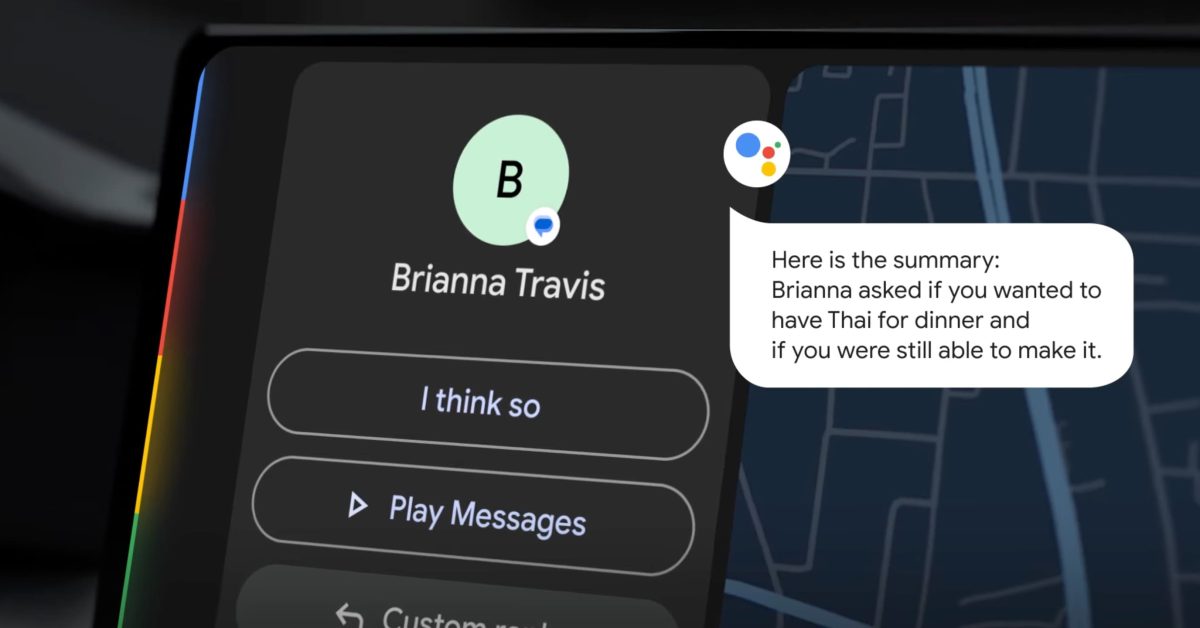With the introduction of the Samsung Galaxy S24, Google has revealed a new feature for Android Auto that will automatically condense lengthy texts and busy group chats. While awaiting the official launch of this Google Assistant function, let’s delve into how these AI message summaries will operate within the Android Auto ecosystem.
It’s worth noting that the AI message summaries are being formally presented as a Google Assistant attribute. Despite all voice functionalities within Android Auto being driven by Assistant, the initial announcement in January attributed this particular capability solely to “Android Auto.”
Furthermore, although the support documentation references the availability of this feature exclusively on Android Auto, it is intriguing that Google initially mentions the ability to “receive message summaries of long messages on your Assistant-enabled Android device” (emphasis added). This implies the potential for this feature to extend to other audio-centric devices like headphones in the future.
Opting in to Android Auto message summaries
There are two methods to opt in to this feature. The manual approach involves navigating to Android Auto Settings > Notifications > Play AI message summaries. While the on/off toggle for this feature is already accessible, actualizing AI summaries has not been achievable during our testing.
Alternatively, users may receive a prompt from Google the first time this feature becomes available. Simply respond with “Yes” to authorize summarization or “No” to have the Assistant read the complete message aloud. It can be activated later on via the Settings menu.
Criteria for messages receiving AI summaries
Google Assistant on Android Auto can summarize either a single lengthy message or multiple messages from the same sender or group. A message exceeding 40 words is classified as lengthy by Google.
If there are various conversations from distinct senders or applications, the Assistant will sequentially read them aloud without summarization.
An illustrative example provided by Google involves a 3-line message commencing with “So about dinner tonight, I was thinking…” being condensed to “Brianna asked if you wanted to have Thai for dinner and if you were still able to make it.”
AI Privacy Concerns
Google advises that errors may occur since “artificial intelligence generates your message summaries.”
In terms of privacy, Google ensures that “Assistant does not log messages or summaries,” and these interactions are not utilized to enhance the Large Language Model (LLM), a practice also observed in Magic Compose replies within Google Messages. However, Google does not specify the exact model being employed for this feature.