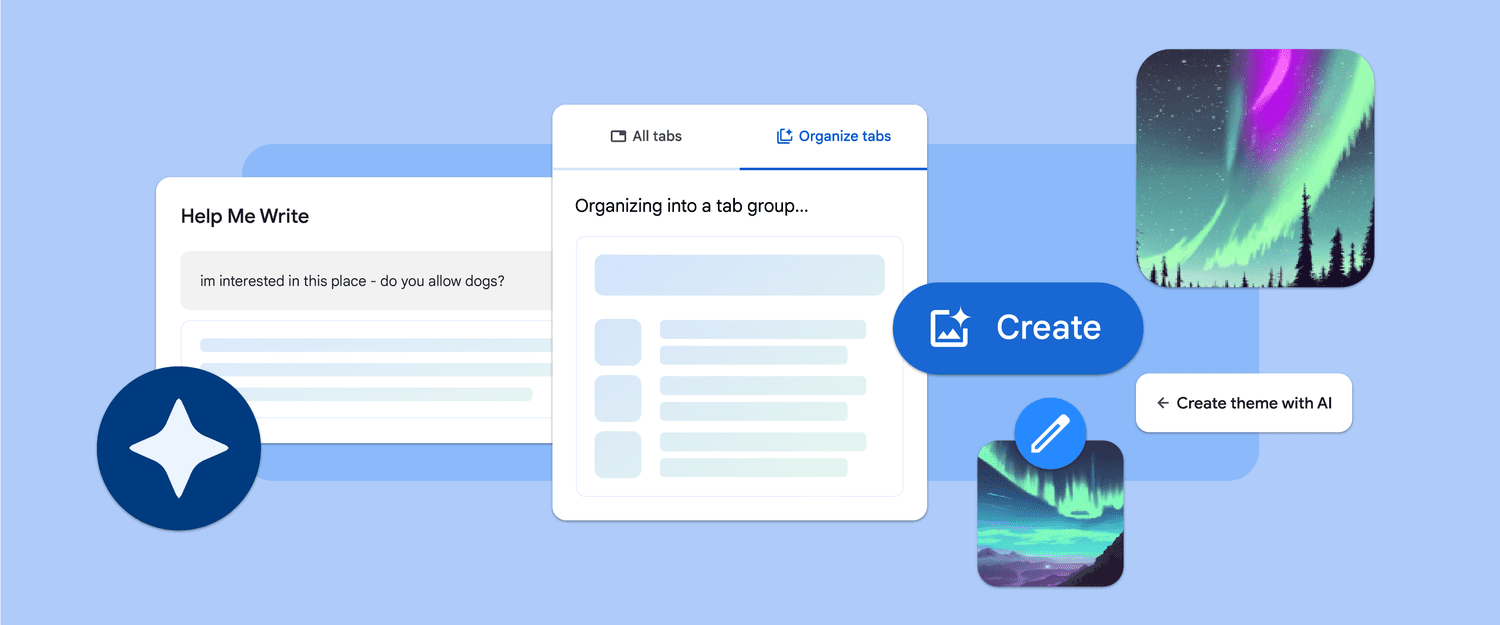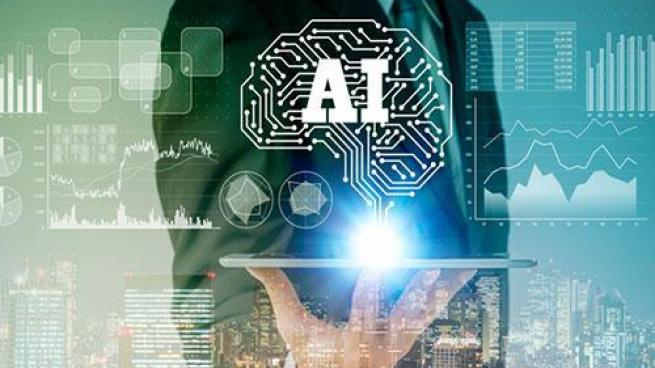Who wouldn’t appreciate assistance with writing, organizing tabs, or customizing themes? Hardly anyone, that’s for sure.
Google has recently introduced three innovative experimental features powered by generative AI for its Chrome browser. These features allow users to efficiently manage their tabs, personalize themes, and receive writing assistance while browsing the web.
To access these new capabilities in Chrome version M121, simply go to Settings through the three-dot menu located in the upper right corner of the browser. From there, navigate to the Experimental AI section and activate the new features. It’s worth noting that these features are currently not available for enterprise and educational accounts. According to Parisa Tabriz, VP of Chrome, these features will gradually roll out to Macs and Windows PCs over the next few days.
Although Tab Groups have been helping users organize their tabs, creating them manually can be cumbersome. With the Tab Organizer feature enabled, Chrome can now suggest and create tab groups automatically based on your open tabs. By right-clicking on any open tab and selecting ‘Organize Similar Tabs,’ or clicking the drop-down arrow next to your tabs, the browser will propose names or even emojis to label the groups for easy reference later on.
If you’ve admired the AI-generated wallpapers on Android 14 and Pixel 8 devices, you’ll appreciate Chrome’s new text-to-image capability. You can now craft your own themes by selecting a subject, mood, visual style, and color of your choice. Simply go to the Customize Chrome side panel, click on ‘Change Theme,’ and then ‘Create with AI.’ A variety of styles and moods are available for selection without the need for text prompts. Additionally, Google offers a collection of AI-generated Themes for inspiration before you dive into creating your personalized theme.
Furthermore, Chrome will soon assist you in composing text on the web, whether it’s reviews, RSVPs, or inquiries about marketplace items. Once this feature is activated next month, you can right-click on any text box or field in Chrome and choose ‘Help me write.’ While the quality of the generated text remains uncertain, it can serve as a helpful starting point for your writing tasks.