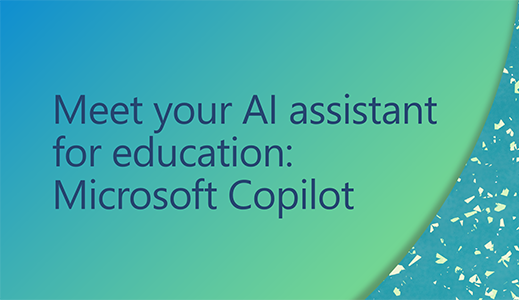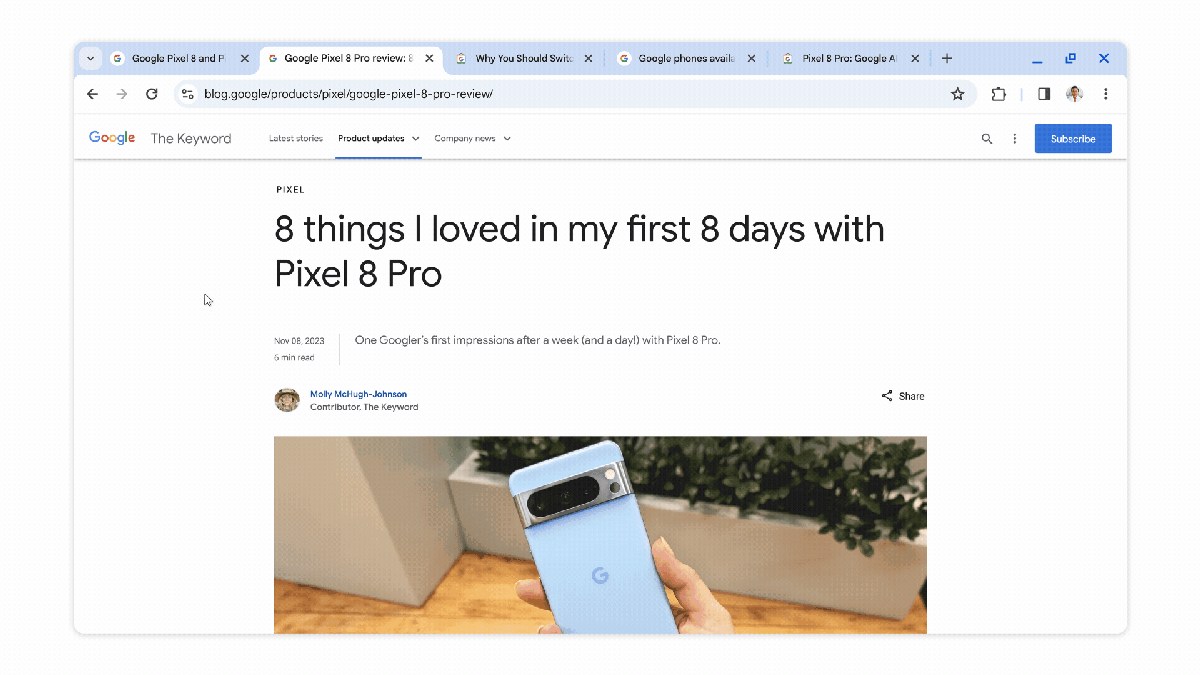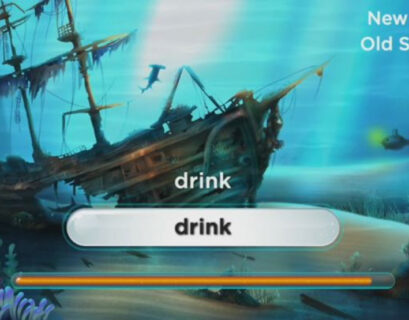With the rapid advancements in AI technology, educators are exploring ways to leverage these tools in the classroom to improve efficiency and productivity. Integrating AI into educational practices has become increasingly common, offering valuable support for tasks such as creating rubrics, personalized learning materials, quizzes, and lesson plans.
Generative AI, a cutting-edge technology, focuses on generating new content such as text, images, code, or audio by learning patterns from existing data. This innovative approach opens up new possibilities for content creation, customization, and innovation in education. However, ensuring the accuracy of content generated by generative AI is crucial, particularly in educational settings.
Microsoft Copilot, a tool powered by generative AI, serves as a valuable assistant for educators, helping them save time, tailor instruction, and enhance student learning experiences. By utilizing Copilot, educators can effortlessly develop lesson plans, quizzes, rubrics, and other educational resources tailored to diverse learning needs.
Innovative Uses of Copilot in Education
Here are five ways educators can leverage Microsoft Copilot to streamline their workflow and enhance teaching practices:
- Personalized Learning: Copilot assists in creating personalized content, tailored feedback, and guidance for students based on their unique learning requirements and preferences.
- Brainstorming: Educators can use Copilot to generate ideas for activities, lesson plans, supplementary materials, and assignments.
- Lesson Planning: Copilot aids in planning lessons by suggesting activities, resources, assessments, and rubrics aligned with learning objectives.
- Providing Feedback: Educators can draft initial feedback and ideas for students’ work with Copilot, which can be further personalized and edited as needed.
- Quick Answers: Copilot facilitates quick access to answers without extensive searches, providing links to content sources for further exploration and verification.
Getting Started with Microsoft Copilot
To initiate your journey with Microsoft Copilot, follow these steps:
- Open Microsoft Edge browser or select the Copilot icon from the sidebar.
- Input your prompt in the chat window.
- Review the linked sources at the bottom for additional information and fact-checking.
- Ensure the response aligns with your requirements and accuracy standards before incorporating it into your classroom materials.
- Engage in a dialogue with Copilot to refine responses and tailor them to your specific needs.
Educators can provide feedback to Copilot to enhance the AI’s learning and customization to individual preferences.
Crafting Effective Prompts for AI
To optimize the output from generative AI like Copilot, consider the following tips for creating clear and concise prompts:
- Define Clear Objectives: Establish the main goal of the prompt and the role AI should play in achieving it.
- Be Specific: Provide detailed instructions including grade level, subject, topic, or any relevant parameters.
- Structure the Prompt: Break down complex tasks into smaller segments for better results.
- Iterate and Refine: Reframe prompts, ask follow-up questions, and provide context to improve AI responses.
- Combine Expertise: Utilize AI suggestions while overlaying them with educational expertise for the best outcomes.
Enhancing Visual Content with Copilot
Utilize the Image Creator feature in Copilot to generate personalized visuals for various educational purposes. By describing the desired image and selecting an art style, educators can create engaging visuals for lessons, newsletters, or presentations.
- Start by prompting Copilot with “create an image…”
- Expand the prompt with descriptive elements like adjective, noun, verb, and style.
- Click on the preferred image to view and save it for use in educational materials.
Secure and Responsible AI Usage
Microsoft prioritizes AI ethics and data protection, ensuring a secure and privacy-preserving chat service with Copilot. Educational institutions can confidently use Copilot without concerns about data privacy, as chat prompts and responses are not saved or used for training large language models.
Embrace the Potential of Microsoft Copilot
Delve into the realm of generative AI and unlock its full potential for enriching educational experiences. Take advantage of Microsoft Copilot to elevate your teaching practices and engage students in innovative ways.
Ready to revolutionize your teaching with Microsoft Copilot? Start your Copilot journey today! Get started with Copilot.