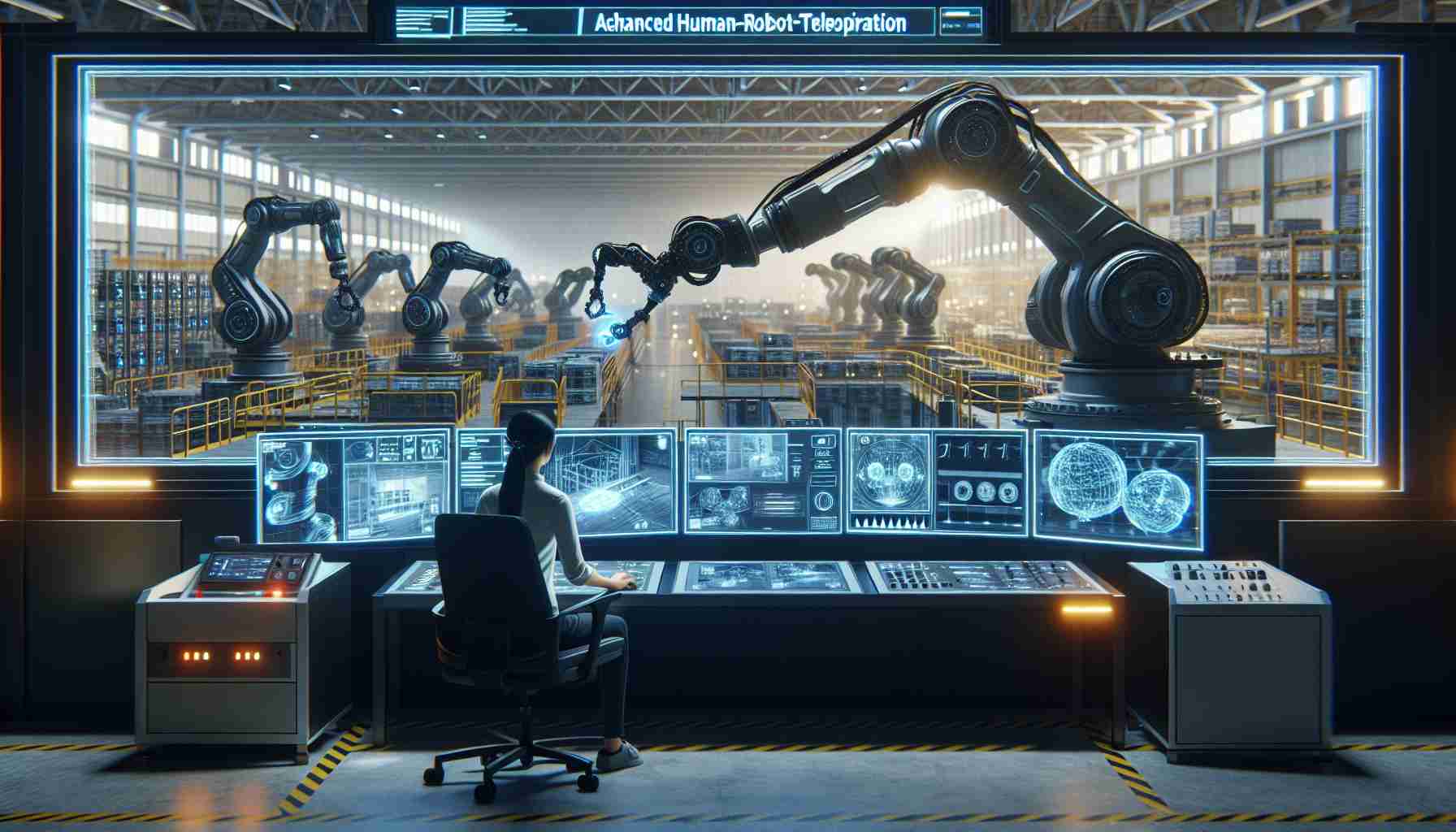Microsoft has implemented a relatively minor yet highly beneficial adjustment for Copilot during the testing phase, as part of the continuous endeavor to integrate the AI assistant more seamlessly with Windows 11.
This enhancement is included in the latest Windows 11 preview build 22635 released in the Beta channel, with the modification to Copilot being gradually rolled out, meaning not all testers in that channel will immediately have access to it.
The innovation introduces a ‘new experience’ for Copilot designed to enhance productivity within Windows 11. How does it work exactly? Whenever you copy a text or image file, an animation is triggered on the AI’s icon in the taskbar to indicate that the assistant can assist with that specific file.
Upon hovering the cursor over the Copilot icon, users will discover new options. For instance, when dealing with an image file, choices will be presented, including the ability to create a similar image or to request Copilot to analyze the picture.
(Image credit: Microsoft)
Build 22635 primarily focuses on these Copilot enhancements, with an additional adjustment made to Windows Share. Microsoft now enables users to directly share content to a specific Microsoft Teams channel or group chat using this feature. This functionality was previously tested, temporarily removed due to bugs, and has now been reinstated.
For further details and a list of known issues in this preview release, refer to Microsoft’s official blog post.
Analysis: Striking a Delicate Balance
The recent refinements to Copilot offer straightforward and efficient methods of interacting with files using AI. By placing these diverse capabilities at the user’s fingertips and emphasizing the AI’s assistance through the animated icon, Microsoft aims to encourage increased utilization of Copilot.
Given that this change is currently in the Beta testing channel, which precedes the Release Preview stage where Windows 11 builds are finalized for everyday users, it is likely that this feature will be officially introduced with the 24H2 update later this year.
Regarding the broader concept of actively highlighting Copilot, if Microsoft intends to pursue further initiatives in this direction, it must delicately balance between aiding users and potentially becoming overly intrusive with frequent prompts for attention.
In the realm of OS development, there exists a fine line where certain features, like recommendations or menu suggestions, risk resembling advertisements. Microsoft has occasionally crossed this line, at least in our view, by exceeding acceptable boundaries. However, we remain optimistic that this scenario will not apply here, and the ongoing Copilot adjustments in testing are indeed commendable.